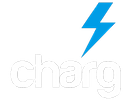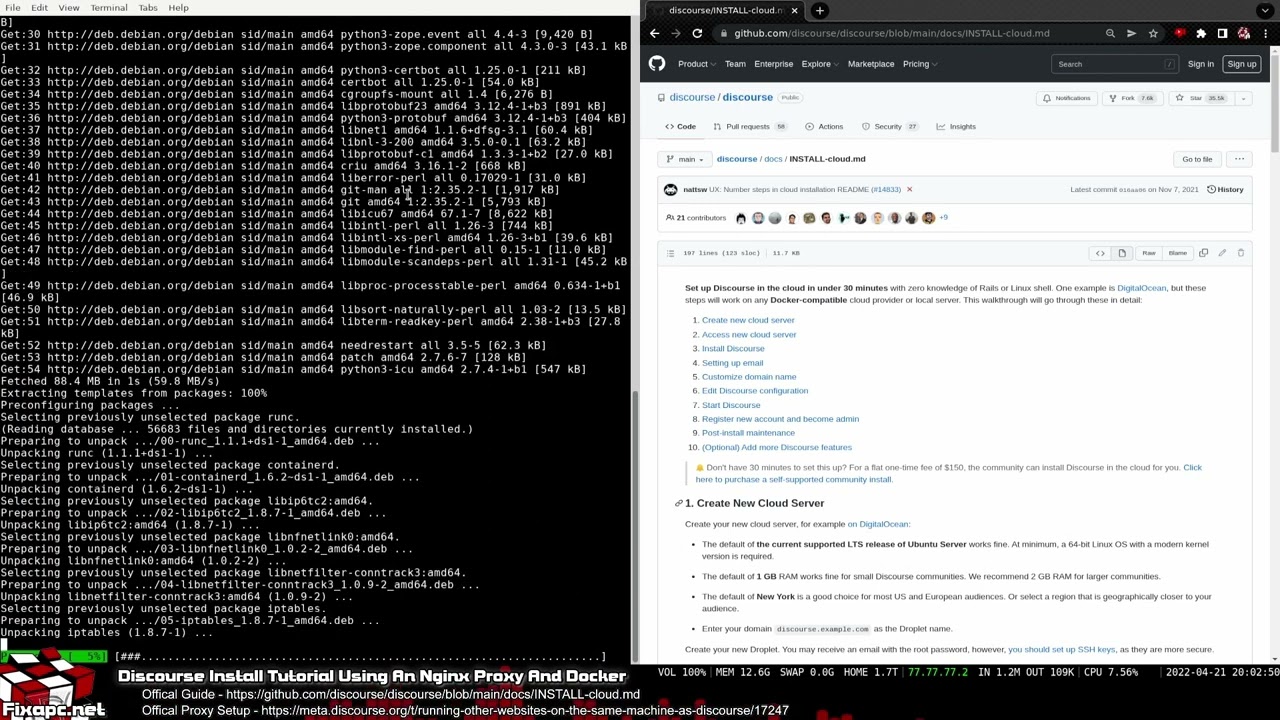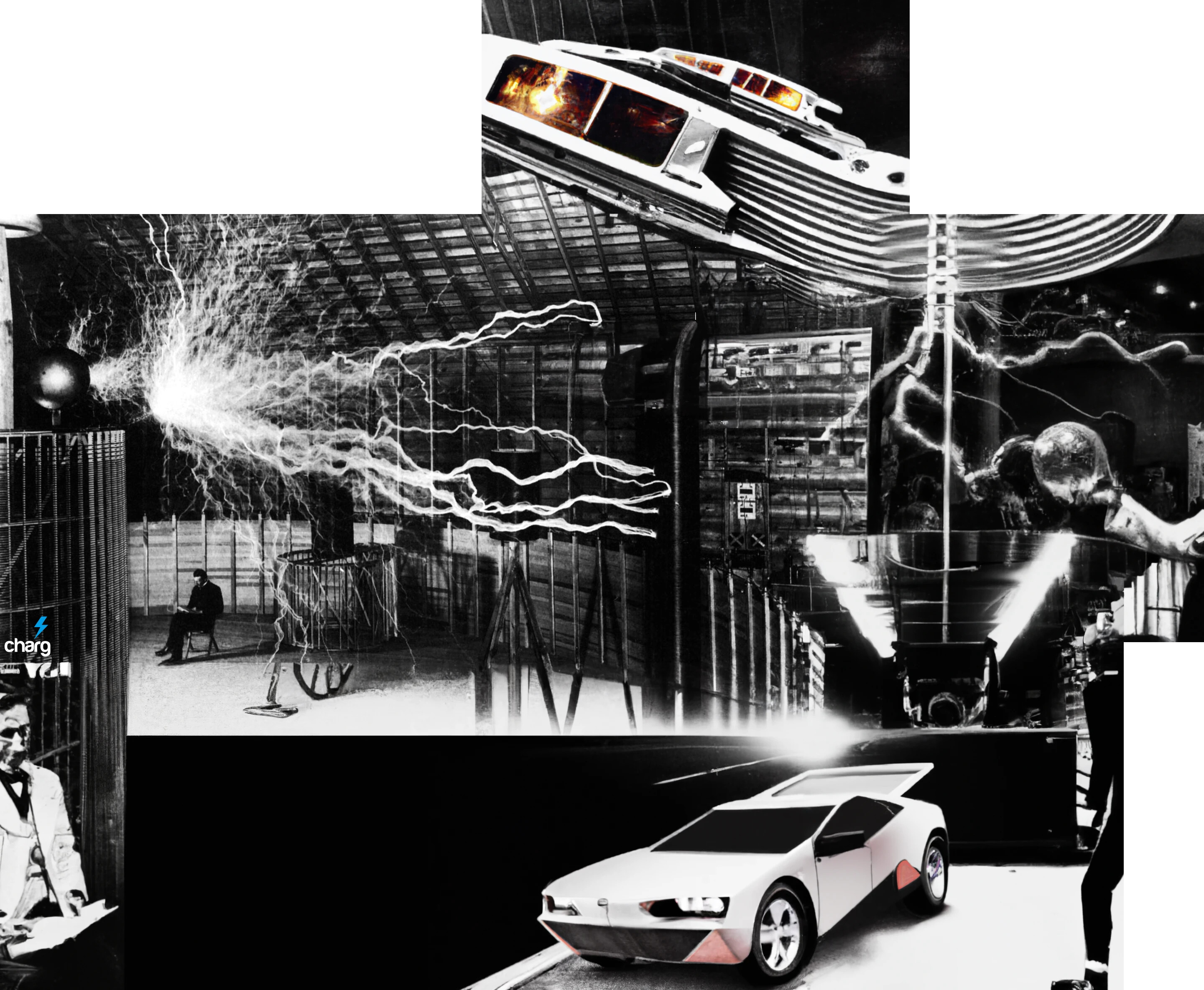So I was trying to follow along with this for some time:
I managed to replicate after much perturbation…in my soul. Any case, I don’t want you to go through what I went through, so let me try to… supplement…
Now I’m not going to say this is correct, nor efficient. But I will say that it attempts to reduce the amount of homework required to get a discourse going which shares its NGINX reverse proxy with other containers using sockets. This worked for me, but I will perhaps soon go through and get rid of unnecessary steps, perhaps not. Maybe someone else will. That’s the beauty of public discourse without the delete comment button!!!
nano /etc/apt/sources.list
sudo apt install docker.io
sudo apt install git
sudo -s
sudo git clone GitHub - discourse/discourse_docker: A Docker image for Discourse /var/discourse
cd /var/discourse
chmod 700 containers
sudo apt install docker.io containerd certbot
sudo apt install curl gnupg2 ca-certificates lsb-release debian-archive-keyring
curl https://nginx.org/keys/nginx_signing.key | gpg --dearmor | sudo tee /usr/share/keyrings/nginx-archive-keyring.gpg >/dev/null
gpg --dry-run --quiet --no-keyring --import --import-options import-show /usr/share/keyrings/nginx-archive-keyring.gpg
echo “deb [signed-by=/usr/share/keyrings/nginx-archive-keyring.gpg] \ Index of /packages/mainline/debian/ lsb_release -cs nginx” | sudo tee /etc/apt/sources.list.d/nginx.list
echo -e “Package: *\nPin: origin nginx.org\nPin: release o=nginx\nPin-Priority: 900\n” | sudo tee /etc/apt/preferences.d/99nginx
sudo apt update
sudo apt install nginx
sudo nano /etc/apt/sources.list.d/nginx.list
apt search certbot
#apt install python3-certbot-nginx/unstable
apt install python3-certbot-nginx/oldstable
sudo git clone GitHub - discourse/discourse_docker: A Docker image for Discourse /var/discourse
cd /var/discourse
cp -a samples/standalone.yml containers/app.yml
nano containers/app.yml
cp -a containers/app.yml containers/rebuild.yml
./launcher app rebuild
sudo ./launcher start app
sudo apt install netcat
./discourse-setup
./launcher rebuild app
sudo certbot --nginx
certbot certonly
nano /etc/nginx/conf.d/default.conf
sudo service nginx reload
systemctl restart nginx
reboot
docker ps
systemctl status nginx.service
Some (supplemental) resources:
https://meta.discourse.org/t/run-other-websites-on-the-same-machine-as-discourse/17247
https://meta.discourse.org/t/installing-on-kubernetes/49329/23
https://nginx.org/en/linux_packages.html
Multisite configuration with Docker - Self-Hosting - Discourse Meta